Want to download YouTube Video in PC without any software?
I have a great solution, follow given below steps to download a YouTube video for free and without any software.
Step-1 Open your video that you want to download.
Step-2 Double click the address bar.
After double clicking the address bar will look something like this
 |
| The address bar will look something like this |
Step-3 Add "pp" in address bar after "youtube" like this
 |
| When you add "pp" it will look something like this |
Step-4 Press enter key on keyboard.
When you will click enter, website will reload, When the reloding is over, a page like this will open.




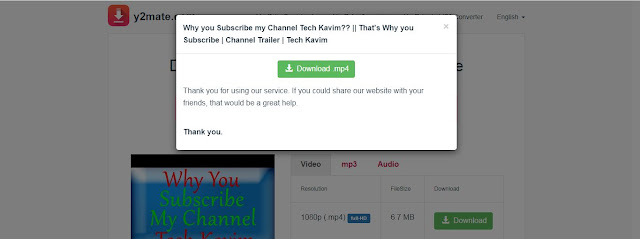
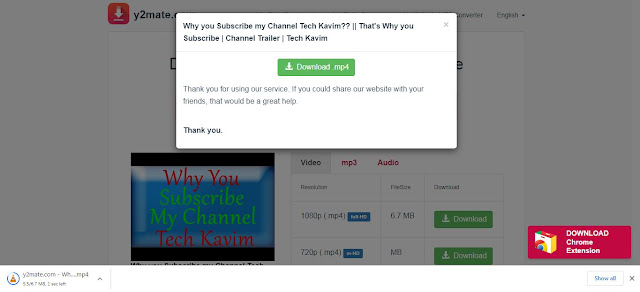

0 comments: