In this post I am telling you steps of Copy any YouTube Video Link
This Steps is only for Windows System, PC or Laptop.
If you want steps on how to copy any YouTube Video Link.
In this post I am telling you steps of Copy any YouTube Video Link
- First, Open YouTube
- Then, Open Your YouTube Video that you want to copy link
below photo.
When you Press the Share button, You can see some kind of interface like
below photo.In above picture you can see the Copy button on Share option
3. Press, the Copy button
When you Press the Copy button, You can see some kind of interface like
below photo.

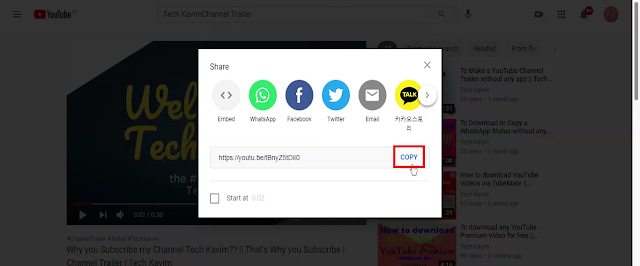


0 comments: